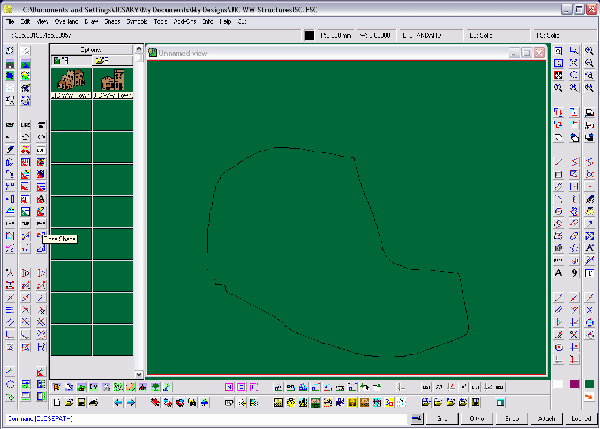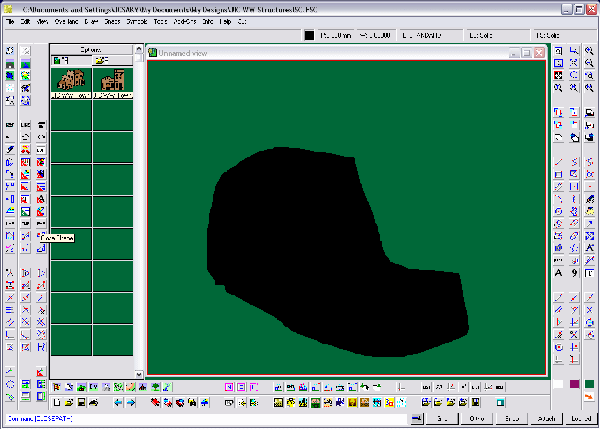|
Depend upon it
there comes a time when for every addition of knowledge you forget
something that you knew before. It is of the highest importance,
therefore, not to have useless facts elbowing out the useful ones. Sir Arthur Conan Doyle (1859–1930), Author. Sherlock Holmes, in A Study in Scarlet (1887). |
||
|
MAIN
MAPS MOVIES
|
|||
|
CLOSEPATH Command |
|||
| Draw the Freehand
Shape as close as you can Endpoint to Endpoint. If you need to use the
command more than once, use the Endpoint Modifier to start each new
section on the back of the old section. If you have more than one Path,
you will need to use Combine to connect all the paths into one path.
Once you have the Freehand Path complete (one Path as close as you can Endpoint to Endpoint) Type CLOSEPATH at the Command Prompt. (or however you access the command)
You should be done! To
Tutorial 1 : Closed
Stairs |
|||
 |
|
||